DMF data load using fixed field length files + AX 2012
I have encountered scenario where I need to load data into AX 2012 using fixed field txt files from legacy system. I used DMF to upload the data. The catch is the fixed field txt file upload is different from the regular csv or excel file upload in DMF.
The file format settings will be as follows.
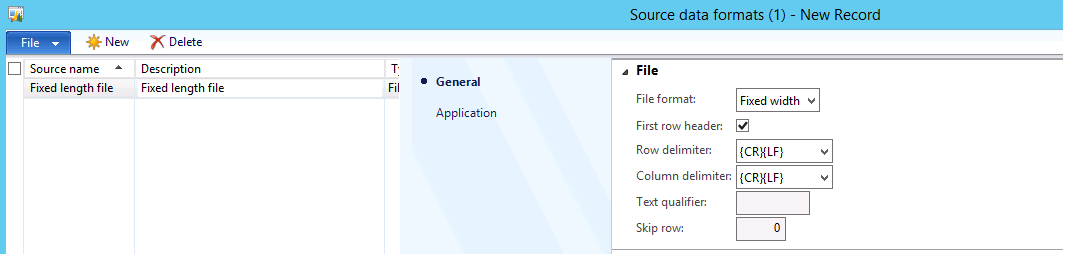
Here we need to perform additional steps to mention the field lengths of various fields and make sure they stay as-is post mapping them to the staging fields.
Once we create the Processing group, Entity record for the required Entity and file format as the one created for Fixed field file, click 'Specify File Format' button and click next.
The file format settings will be as follows.
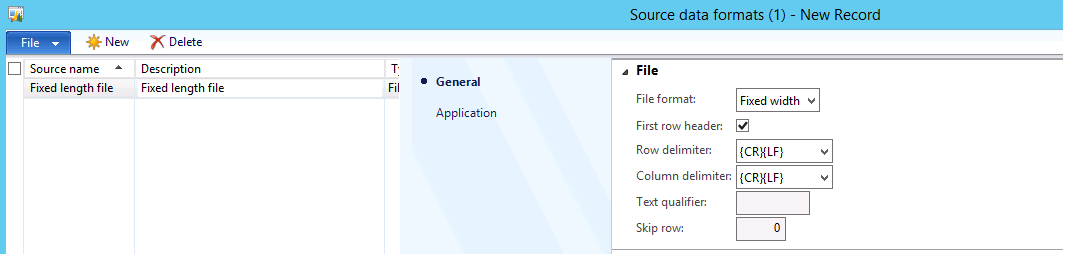
Here we need to perform additional steps to mention the field lengths of various fields and make sure they stay as-is post mapping them to the staging fields.
Once we create the Processing group, Entity record for the required Entity and file format as the one created for Fixed field file, click 'Specify File Format' button and click next.
Remove
all the field list and add manually the fields from the way they are coming from the fixed length file and also mention the field lengths of the fields.
Click 'Finish'.
Select the file path where the file for
upload is placed on the file system.
Click on Generate Source mapping, this will
enable AX to map from file to staging table
Click ‘Modify Source Mapping’ and map the fields
mentioned in the mappings sheet ‘FileToStagingMappings’. Once done make sure
that the field lengths stay same as above by running the ‘Specify file format’
wizard and selecting ‘No’ in the dialog box.
Now we can follow the regular process of Processing Group -> Get Staging Data
to start the data load.
Happy daxing :)



Comments
Post a Comment